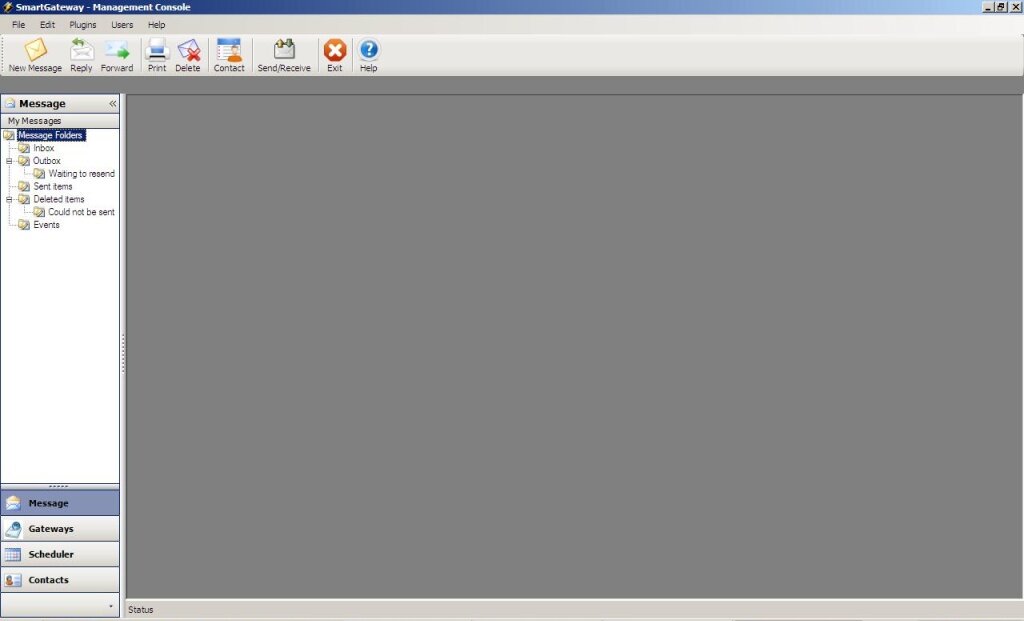The Community Edition is free for personal and commercial use.
It has the following constraints
- Maximum 2 gateways can be added for Bulk Gateway
- Maximum 100 outgoing messages per gateway per run
Please register in order to post any questions that you have.
Below is the preview of SmartGateway GUI.
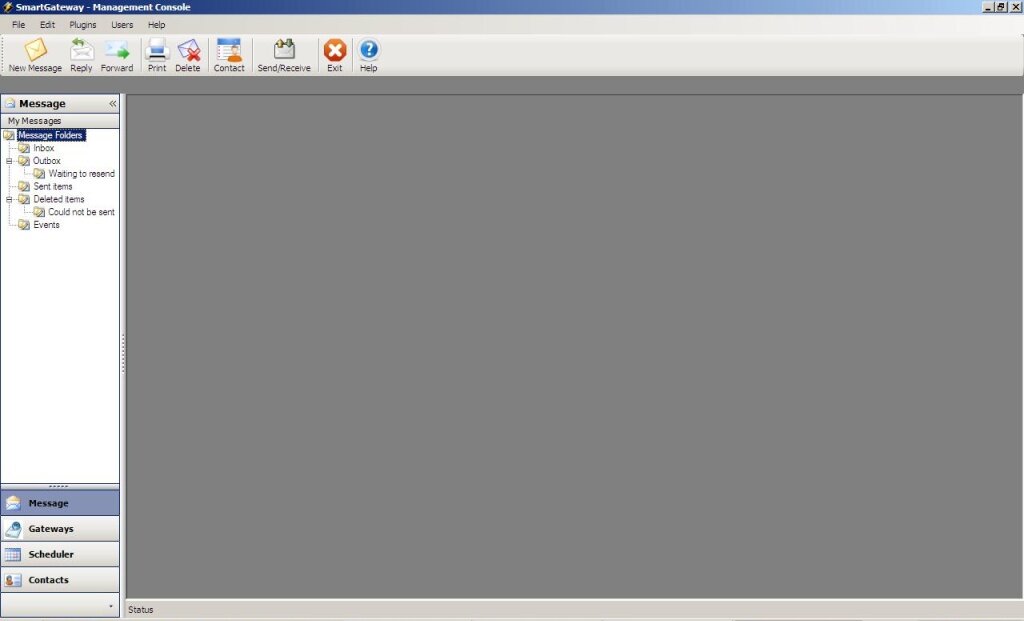
The Management Console is the administration GUI for SmartGateway. For the configured gateways, the communications will be based on .NET remoting.
The built-in web server hosts a ASP.NET MVC application for users to access the gateways through browsers. You can easily port and host the application in IIS.
The built-in database used is SQLite, but it can be easily changed to other databases like MySQL, MSSQL, Oracle or PostgreSQL.
The QRCode library is the new website set up for the old open source QRCode library at https://twit88.com/home
All the bug fixes and enhancements will be available in this new release.
Please note that the old QRCode library is no longer supported.
The Roadmap follows messagingtoolkit. It will be release together with the MMS feature.
The new website is available at https://twit88.com/platform/projects/show/mt-qrcode
The old library is no longer supported. All the bug fixes and enhancements will be available in this project soon.
The Roadmap is defined in the master project - messagingtoolkit
This release fixes the followings
- Issue #4 - Error Access to COM X is denied when there is problem in connecting
- Issue #5 - Disable SIM PIN status check during connect establishment
- Issue #6 - Problem Detecting Incoming Message using Trigger Mode
MMS feature is now in development. Development for Smart Gateway and Recovery Manager is changed to be after MMS feature. For details, see the Roadmap